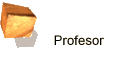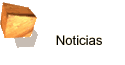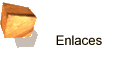|
1. Verify that the MATLAB
Compiler Runtime (MCR) is installed and ensure you have installed
version 7.15.
2. If the MCR is not installed,
download and run the MCRInstaller.
3. Locate the folder path where MCR
is installed on your machine.
4. From the command line shell (i.e.
within Terminal.app) run the shell script as follows:
sh
run_fiteval.sh <directory> <argument_list>
For example, if the MCR is installed
in /Applications/MATLAB_Component_Runtime/v715, then use:
sh
run_fiteval.sh /Applications/MATLAB_Component_Runtime/v715 <argument_list>
Examples for executing FITEVAL in
this case
---------------------------------------------------------------------------------------------------------------------------------
sh
run_fiteval.sh /Applications/MATLAB_Component_Runtime/v715
sh
run_fiteval.sh /Applications/MATLAB_Component_Runtime/v715 fiteval.in
norep
sh
run_fiteval.sh /Applications/MATLAB_Component_Runtime/v715 data_ex1.in
sh
run_fiteval.sh /Applications/MATLAB_Component_Runtime/v715 data_ex2.in
sh
run_fiteval.sh /Applications/MATLAB_Component_Runtime/v715 data_ex3.in
sh
run_fiteval.sh /Applications/MATLAB_Component_Runtime/v715 data_ex3.in
norep
sh
run_fiteval.sh /Applications/MATLAB_Component_Runtime/v715 data_ex1.in
Example1 jpg
|
 FITEVAL
FITEVAL