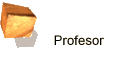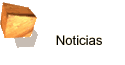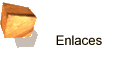|
|
||
|
In order to use this software, run-time libraries must be installed on the computer. The MATLAB Compiler Runtime (MCR), a standalone set of shared libraries, enables the execution of MATLAB developed stand-alone applications on computers without an installed version of MATLAB.
|

Área de Ingeniería Agroforestal. Dep. Ingeniería Agraria, Náutica, Civil y Marítima