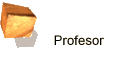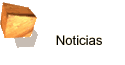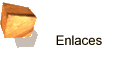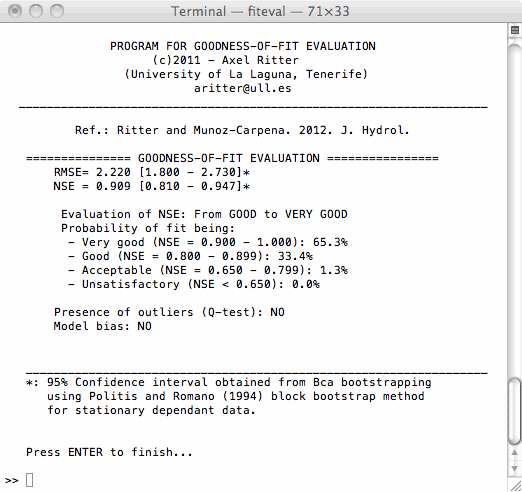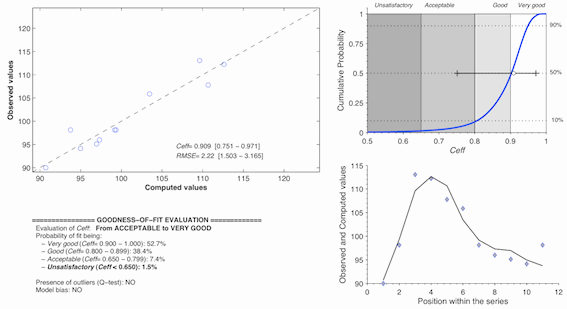|
FITEVAL can be executed as standalone
application or as a MATLAB function.
An ASCII text file located in the
same directory as the application is required. This file must contain two paired
vectors or columns: the first with the observations and the second with
the model-calculated values file is required containing
the observed and calculated values to be evaluated.
The input file may contain missing
values that must be denoted as nan.
The filename can be passed as an
argument (default filename is "fiteval.in").
The program finishes after closing
the figure.
After running FITEVAL, it performs
the goodness-of-fit evaluation providing a portable data file (pdf)
containing:
a) a
plot of observed vs. computed values illustrating the match on the 1:1
line;
b) the
calculation of NSE and RMSE and their corresponding
confidence
intervals of 95%;
c) the
qualitative goodness-of-fit interpretation based on the established
classes;
d) a verification of the presence of bias or the possible presence of
outliers;
e) the
plot of the Ceff cumulative probability function superimposed on the
Ceff class regions;
f) a
plot illustrating the evolution of the observed and computed values.
Additionally,
the numerical output is stored in a ascii text file.
The
above-mentioned plots can be obtained also as separated files in the
specified (as argument) graphic format ('eps', 'pdf', 'jpg',
'tiff, or 'png'). A plot label can be provided by using a "text string"
as argument after the filename. Examples of use are provided in the
section below.
Removing
repeated cases in the observed and calculated values is possible by
passing as second argument NOREP. For example: fiteval
data_ex3.in NOREP
The program
indicates the number of removals only if repeated cases present.
Four
EXAMPLE
files are included in this package data_ex1.in, data_ex2.in,
data_ex3.in and fiteval.in (default).
FITEVAL can
apply Efron and Tibshirani (1993) bootstrap or Politis and
Romano (1994) block bootstrap when dealing with time series. The
latter is the default option.
The
fitevalconfig.txt file is required when you want to run FITEVAL with
other threshold values or for calculating Legates and McCabe (1999)
modified form of the coefficient of efficiency (E1) instead of NSE.
This file contains six lines specifying: Acceptable NSEthreshold, Good
NSEthreshold, Very good NSEthreshold, relative bias threshold value
(%), the option for computing E1, figures’ font size, and the option
for canceling the on-screen display of the graphical output (useful
when using FITEVAL for multiple series calculations in a script). The
corresponding default values are 0.65, 0.80, 0.90, 5, 0, 10, and 0,
respectively (see below fitevalconfig.txt example).
fitevalconfig.txt content:
0.65 % Acceptable NSE
threshold value
0.80 % Good NSE threshold value
0.90 % Very good NSE threshold value
5 % BiasValue
0 % Compute Legates and McCabe modified Ceff (1=yes,0=no)
0 % Bootstrap method (1= Efrons' bootstrapping, 0= block boostrapping)
10 % FontSizeValue
0 % Do not display the graphical output (1=yes)
|
 FITEVAL
FITEVAL